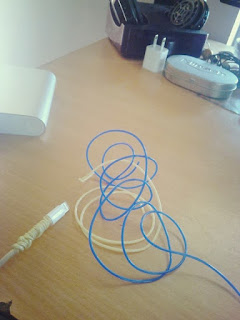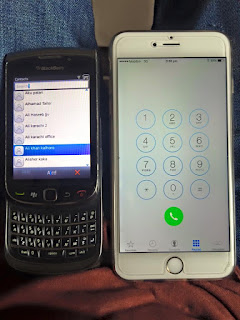Wifi hotspot for Samsung laptop

Wifi hotspot for Samsung - If you are having Samsung laptop then you are quite lucky. You no need to pay for wifi hotspot software like Connectify. Samsung provides software which installs all the drivers needed for the laptop. Inside the Samsung's laptop software have option to turn your laptop to wifi router. My Samsung Model - NP300E5X-A0BIN OS - Windows 7 Wifi Hotspot software name - Easy Software manager Wifi Hotspot for Samsung download link - http://www.samsung.com/in/support/model/NP300E5X-A0BIN I haven't tried for other Samsung laptops. But I am sure that it will work in other Samsung laptop too. How to use the software? After installing Easy Software manager, go to Start -> All Programs -> Samsung -> Easy Settings. Note: Easy settings should be launched using Admin account. In Easy Settings window you will find Wireless Network, click on it. Scroll down to see Mobile AP. Mobile AP users you device as an Internet AP (Access Point). Turn it on....