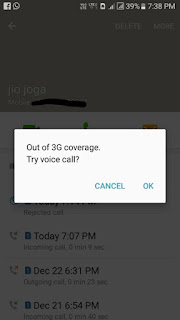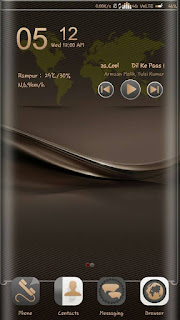Reasons your Upwork Account may get suspended
Recently, I started to get Google Now notification saying their Upwork account got suspended. Few days back I watched a video of guy explaining how his Upwork got suspended. And there are many other internet stories where I read about how their account got suspended and here I what I read most. Due to client: Many of the user got their account got suspended due to their client. If clients starts a dispute and gives some reason say this freelancer hacked my computer, boom you are suspended. So be careful when accessing clients infrastructure. If you notice the client behavior is not good don't hesitate to drop from the project. High bidding and no project: You may get suspended if you bid too many projects and get no job. To overcome this you can withdraw your bid if the client doesn't respond. Make sure you bid on projects where the chances of getting hired is maximum. Age less than 18: If Upwork come to know that your age is less than 18 then Upwork policy refrains u...