m3u8 crossdomain access denied
I got this error when I tried to play Live TV from a website. I fixed it by following this procedure:
You can ignore this error by changing the settings in internet options.
Step 1: Open internet explorer
Step 2: Go to "Internet Options"
Step 3: Click"Secuirty" tab
Step 4: Click "Internet" icon
Step 5: Choose "Custom Level" and scroll down to "Miscellaneous"
Step 6: One of the options should be "Access data sources across domain" - set this to "Enable".
You can ignore this error by changing the settings in internet options.
Step 1: Open internet explorer
Step 2: Go to "Internet Options"
Step 3: Click"Secuirty" tab
Step 4: Click "Internet" icon
Step 5: Choose "Custom Level" and scroll down to "Miscellaneous"
Step 6: One of the options should be "Access data sources across domain" - set this to "Enable".
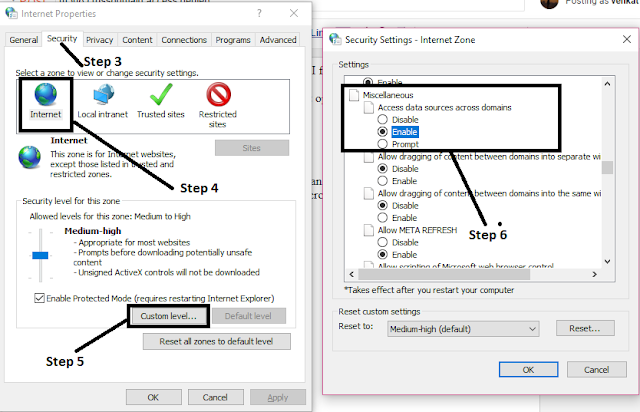


Comments
Post a Comment