Steps to install Spotify:
- Download Spotify from the official website.
- This is the page you see in official Spotify website. Click on Manual download. It is important to install the APK that you get from Manual download.
- Then install Tunnel bear app which you can get in Play Store.
- As you are first time user for Tunnel Bear you need to register and login. Once you logged in you will get the screen that shows your current location (Country).
 |
| The Red down arrow means the current location |
- Spotify app works only in United States and United Kingdom, so you need to change your location virtually. We will be using this Tunnel Bear app to change our location. So tap on United States like the image given below.
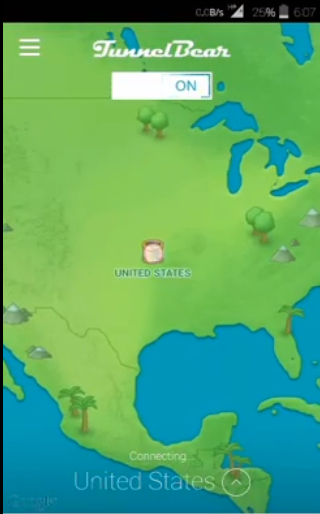 |
| Tap on US to change your virtual location |
 |
| Tunnel Bear app changing your location to US |
- Now minimize the Tunnel Bear app.
- Open Spotify app and login, you will be able to listen song using Spotify app. You can login using your Facebook account too. You will able to use the app without any errors.
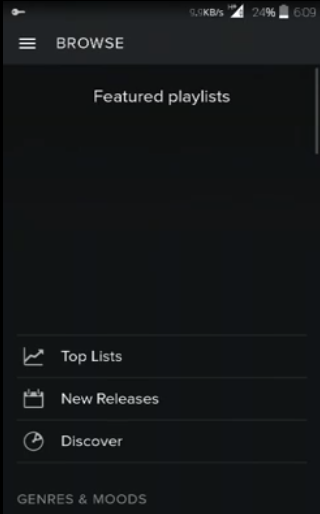 |
| Image shows Spotify app works without any issues |
Why no Spotify for India?
Seems there is some copyright issue and it takes time to arrange license agreement with record labels and local publishing rights societies.

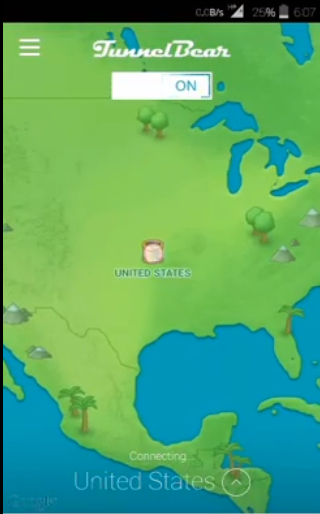

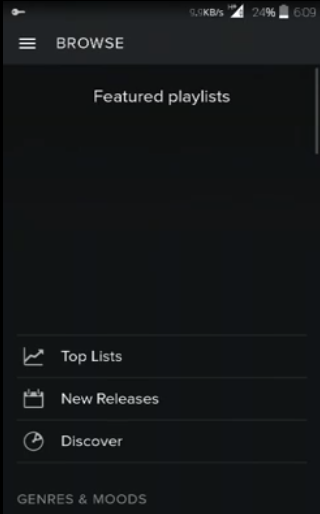



Comments
Post a Comment