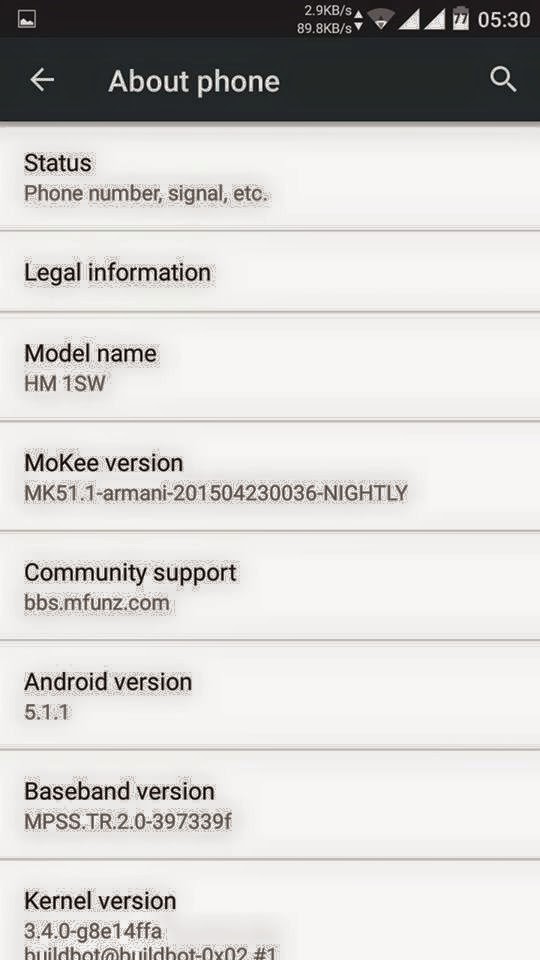Boxight v1.2 double and blur images solution

Issue: Received my Boxight. But can't view well in cardboard app...double view. any help?? Solution: One developer have made config for our Boxight v1.2 ... New config added @ end of post... Open cardboard app. Goto settings in it. Click 'Switch viewer" Scan below QR code. . Done, enjoy now... The config applies to all cardboard apps (which based on cardboard API ) Here is how & why Boxight have changed the whole design of its cardboard. As google cardboard recommends to 40mm focal distance lenses & display to lens distance should be 4 - 4.5cm. But Boxight have 7cm distance & 60mm lens,so the most apps which made for original cardboard doesn't work properly. So the developer made this config by calculating all parameters of our boxight v1.2. With this new config Scan is quick now Image distortion is less Adjusted center Field of view optimized